 |
To request books from another library, use PALCI E-ZBorrow. PALCI E-ZBorrow is a self-service request system that allows you to borrow books from over 60 academic libraries throughout the Northeast region. Please note that books borrowed from other libraries are not renewable. August 18, 2021: E-ZBorrow is currently experiencing technical difficulties. Your requests may take a little longer to be processed and received. We apologize for the inconvenience! Temporary Login Instructions: As we work to integrate with the new E-ZBorrow system, your Portal ID will NOT work to login. Instead, use your full name to login.
We will post updates when Portal ID access has been restored. Thanks for your patience! |
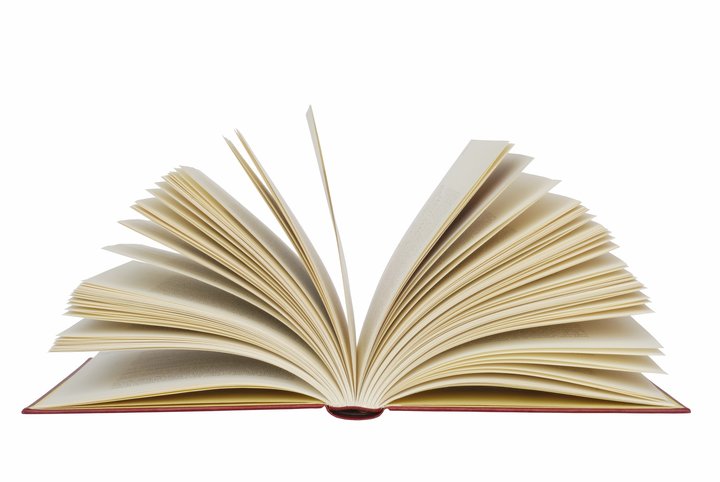 |
~Book Chapters~ To request a book chapter, please use Book Chapter Request Form. If you are unable to visit the Library in-person to obtain physical materials, we can provide a scan of portions of texts owned by Marywood Library. Please use the above form to request a digital copy of a print book chapter or journal article from our physical collection. |
|
~Articles~ To request full-text journal articles not owned by Marywood, please use the Journal Article Request Form. Please be sure to provide all required citation information on the form to help us process your request quickly. |
Contact the ILL Office if you have any questions by phone
(570) 348-6205 or email [email protected].

Searching for records of books and more in libraries around the world




