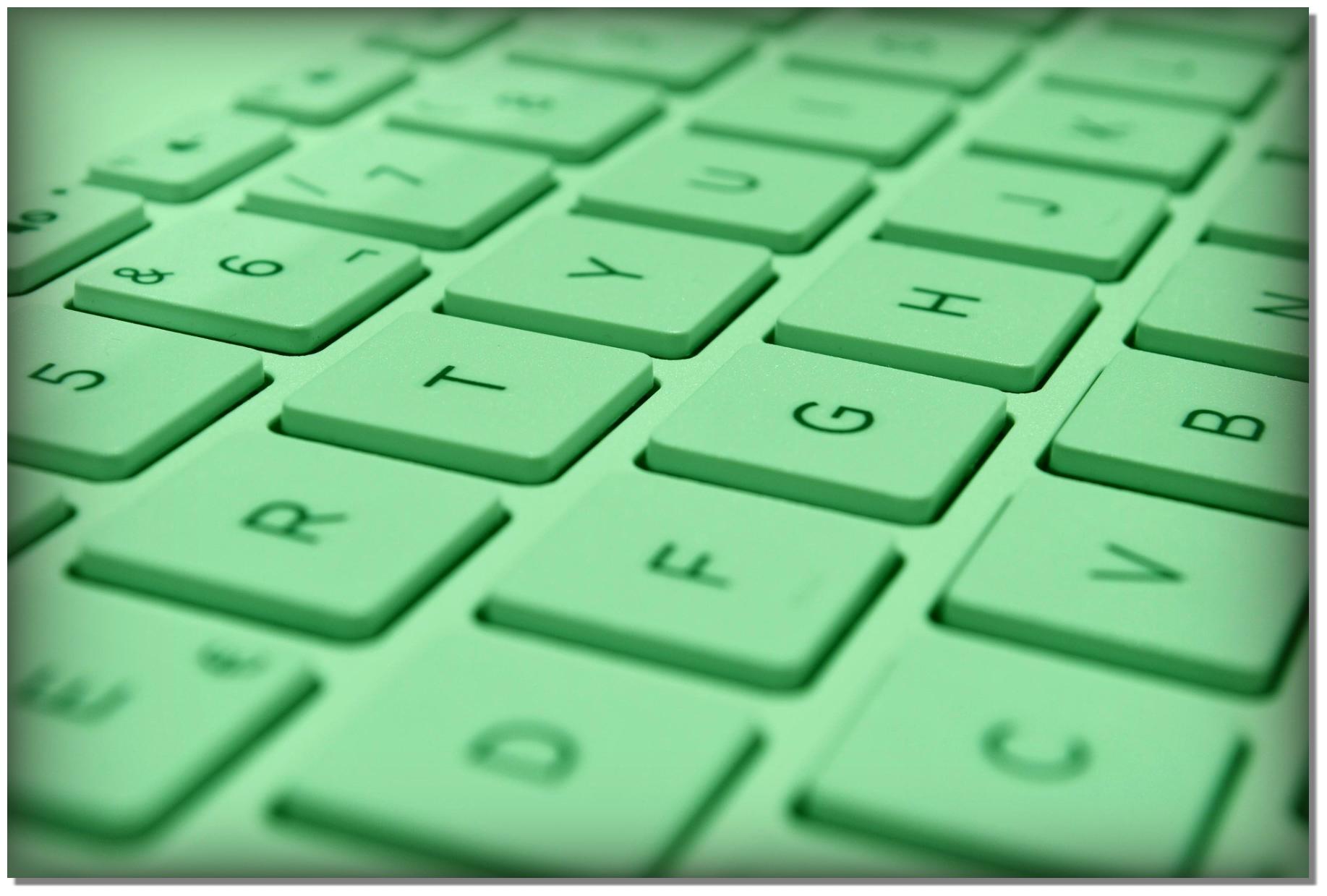Exempt Review Committee (ERC)
Exempt is a classification of human research review. While exempted projects are not subject to federal human research regulations, they are subject to state and local laws, institutional policies, and ethical considerations. Thus, review must be performed to ensure that the rights and welfare of human subjects are protected. Review is is conducted by trained individuals, the Exempt Review Committee (ERC), rather than the IRB. The ERC makes the final determination about exemption eligibility.
ERC review must be sought, and approval achieved, prior to initiation of any research activities.
There are eight exemption categories available under the regulations. Our ERC has not implemented "limited IRB review" or categories seven and eight at this time.
Instructions
All materials must be sent electronically through our online submission system at www.irbnet.org. If your project is submitted to the wrong board, we will withdraw and forward it for you.
| Review Type | Submit To |
|
|
| Exempt | ERC | ||
| Expedited | IRB | ||
| Full | IRB | ||
PDF Version of Below Steps
+Step 1: How to Prepare
- Read Marywood's IRB policies and procedures, which explain review types, requirements and definitions.
- Complete online training. All principal investigators, co-investigators, research advisors and assistants must register at the CITI website and complete the human research course (Social/Behavioral or Biomedical group, based on activities). Additional courses may be required. Find details on our Mandatory Training page, including CITI registration and completion report retrieval instructions.
- Register on IRBNet at www.irbnet.org. All principal investigators, co-investigators and research advisors must register. Registration is optional for research assistants. Click on the New User Registration link at the top right of IRBNet's home page and enter requested information. When asked for institutional affiliation, search for and select Marywood University. After clicking the register button, you will be emailed a confirmation message. Click the confirmation link in the email message to finalize registration.
- Decide the review type based on activities, population and risk. See our policies, consult with your research advisor or our office, or check OHRP’s decision charts (2018 requirements on the right).
- Review our checklist of what to submit.
- Download forms and templates to create your documents. Find IRB forms and templates on the IRB's instructions and forms page (right menu), or Exempt forms at the ERC's forms website. DO NOT submit class, theses or dissertation proposal documents. DO NOT convert document types (e.g., if original is .DOC format, do not convert to .PDF).
- Proofread and run a spell check in your word processing software. Check for errors prior to submission. Editorial services should not be sought from the board and slow down review for everyone.
- Review the meeting schedule and submission deadlines. Follow deadlines and allow adequate review time. Student investigators must apply during the semester prior to the one in which they plan to graduate, unless taking a course with an alternate deadline (e.g., end of fall semester for SSW 701, February 1 for PSYCH 422 or other research courses).
+Step 2: How to Submit at IRBNet
- Print and carefully review our step-by-step IRBNet Instructions. If you need extra help, view our tutorial videos. Contact [email protected] for the videos’ password. Create a new project and upload all necessary materials.
- Sign your package. E-signatures are required of the Principal Investigator (PI), the research advisor, and any co-investigators.
- Submit your package. The upload to IRBNet itself does not transmit it to a board. Click the submit button in IRBNet's left menu, choose the board and submission type, and click submit. Once submitted, you'll arrive at a confirmation page, and the package's status will change from Work in Progress to Pending Review.
+Step 3: How to Respond
- Monitor your e-mail account registered with IRBNet. IRBNet will email you when a decision letter has been uploaded to IRBNet (Reviews button on left, then under Board Documents table at the bottom). Office staff will also send instructions on next steps.
- Create a package of requested modifications.
- Track your changes. See How to Track Changes for assistance with enabling tracking to show insertions or deletions.
- Do not create a new project or ask for the initial package to be unlocked! The original package must remain locked to maintain a history. Create a follow-up package within your existing project (i.e., IRBNet# 12345-1, 12345-2, etc.). Print and review our written IRBNet Instructions for exact steps.
- Upload your documents.
- Sign your package: The Principal Investigator must e-sign every package.
- Submit your package. The upload to IRBNet itself does not transmit it to a board. Click the submit button in IRBNet's left menu, choose the board and submission type, and click submit. You'll arrive at a confirmation page.
- Monitor your e-mail account. You'll receive an email, prompting you to log in at IRBNet to retrieve your approval letter and stamped materials. Stamped versions of materials must be used unless otherwise noted in your letter. A check-in report or expiration due date and reporting requirements will be indicated in the letter.
+Step 4: What to Report After Approval
- Closure Report Form, Check-In Form or Continuing Review Application: A closure report form must be submitted when you complete your research or separate from MU, unless others from MU will still be engaged in activities. If activities will continue beyond one year, you must submit either a check-in report form annually (ERC and most Expedited IRB approved after 1/21/19) or apply for continuing, annual review, budgeting ample time so that there is no lapse in approval. All research activities must cease as of any expiration dates, until the board approves a renewal. Projects may not be closed until both data collection and analysis have been completed, unless all data are completely de-identified. See the appropriate forms on the right side of the IRB's instructions and forms page or the ERC's forms page.
- Deviations, Unanticipated Problems or Serious Adverse Events (All studies): Report these immediately. Please see our Mandatory Reporting policies and procedures, as well as the Deviation and Adverse Event/Unanticipated Problem forms on the IRB's instructions and forms page or the ERC's forms page.
- Revisions to Approved Research (All studies): Researcher initiated changes after approval, however minor, must be reviewed and approved prior to implementation. See our Revisions to IRB Approved Research Request form on the IRB's instructions and forms page or the ERC's forms page.